Gaming keyboards differ from office ones by the presence of gaming functions - additional buttons, the ability to record your own macros, reassign keys. Most of these keyboards have bright, customizable backlighting, but there are also models with solid colors. The review compiled a rating of the best mechanical and membrane-type gaming keyboards of 2020. After reviewing store suggestions, product ratings and customer reviews, I selected these models for consideration, dividing them into cheaper and more expensive segments.
The best gaming keyboards under 3000 rubles

Defender Werewolf GK-120DL
The keyboard is tailored for gamers, it implements special gaming functions - locking Windows keys, switching cursor arrows to WASD buttons. Rainbow illumination of symbols and keys with dimmable or total off. A set of hotkeys is provided for quick access to office, multimedia, Internet applications.
High-strength construction - metal bottom, even in the hottest battles, the keyboard will not fly apart. Moisture resistance is another protection against accidents. The keyboard is equipped with a ferrite noise filter, a braided cable, a gold-plated USB connector. Recognizes the simultaneous pressing of up to 19 keys. Multifunctional software. The frequency range is adjustable.
Advantages:
- Budgetary cost.
- Backlight with the ability to turn off or dim.
- Soft, comfortable keys.
- Quiet pressing.
- Suitable for different OS.
- Flood protection.
Disadvantages:
- Low resource of work - according to user reviews, it fails after 6 months.
- The font on the keys is quickly erased.
- Cheap plastic case.
Inexpensive keyboard with pleasant backlighting and a set of functions. Considering the low price, the discovered shortcomings are expected: cheap plastic, fragility, after six months some users start to refuse keys, paint on the keys is quickly erased. But for 700 rubles such flaws can be forgiven. If you want a keyboard with the best quality, consider the A4Tech Bloody B120 for 1900 rubles, which we will analyze further, we will probe its pros and cons, compare with the Defender Werewolf GK-120DL.

A4Tech Bloody B120 Black USB
Keyboard with fast response - 1ms, lightning-fast response in games. There are Auto-Shot functions - repetition of operations from one press, Turbo-Shot - repetition of operations with a pressed key. During the game, you can lock the Windows key so that you do not accidentally fly out of the game session. Double moisture protection system. Non-slip feet for increased comfort. The design of the keys is inclined, according to the designers' intention this should reduce the risk of accidental pressing.
The space bar is double-spring reinforced for extended keyboard life. Frequency response - 1000 Hz, increases the response from the keyboard. The backlight is adjustable in 5 levels - 100%, 75, 50, 25 and complete shutdown. Silicone control buttons for gamers.
Benefits:
- Quiet work.
- Good unobtrusive backlight with 5-position adjustment.
- Braided cord.
- The Windows key is blocked.
- Double water protection, there are even drains for draining.
- Legs with anti-slip pads.
- The set includes a set for removing the keys.
- Rubberized keys W, A, S, D with a pleasant texture - especially for gamers.
- Reinforced space.
Disadvantages:
- Rubberized keys without Russian layout and backlighting.
- The keys are colored. Over time, the paint begins to wear off.
In comparison with Defender Werewolf GK-120DL has better quality and more interesting functionality. Here special buttons are already provided for gamers, which can be replaced with ordinary ones if they are not needed. The kit includes a tool for removing the keys. The material itself is of a higher quality, lasts longer. If you are ready to overpay 1,000 rubles, I would advise you to take this keyboard, not the Defender.

OKLICK 940G VORTEX
The difference between this keyboard and the previous ones is in its fundamentally different type: the keys are mechanical, that is, the spring returns to the reverse position after pressing them, which increases reliability and durability. The previous two keyboards were of the membrane type - two membranes that close when pressed and a rubber dome to return the keys to their place.
This keyboard weighs 1100 g and stands firmly on the table even during active games. Multimedia keys are provided. Backlight from 6 colors, 20 modes and 5 brightness levels, acceleration of backlight modes in 4 steps.
Advantages:
- The backlight is adjustable not only in terms of brightness, there are different modes to choose from.
- Compact.
- Switches are not soldered, easy to replace.
- High response.
- Rubberized feet.
- The cover is easily removed.
- Protection against moisture ingress.
Disadvantages:
- Quite loud press.
- The service life is lower than the manufacturer claims.
A very good budget example of a mechanical keyboard for gamers. It's hard to find a mechanical counterpart for the same price. In our rating there is a Redragon Hara keyboard for 3 thousand rubles of a mechanical type, cheaper counterparts are membrane ones. OKLICK has an interesting backlighting: the keys are highlighted in different colors. Adjustment - by analogy with a Christmas tree garland: different modes of blinking and overflow, although this may annoy someone.
For young gamers I can safely recommend this keyboard - you will like it. Everyone else should consider backlighting and watch video reviews: you may not be using it. Although there is the possibility of turning it off, and, as I said above, it is difficult to find mechanics at a similar price.

A4Tech B314
The keyboard bypassed all the previous ones in response speed - 0.2 ms. This is a membrane model, but it is equipped with a new type of switches that operate 30% faster than mechanical ones, but are quieter. Full key travel - 2.2 mm, travel before pressing - 1.5 mm. There are 9 additional keys that can be programmed and accessed with a variety of customizable functions with one press.
Double protection against moisture ingress - the coating itself repels water, and if there is a lot of liquid, it will be diverted to drain holes. The backlight can be customized. A comfortable, dense brush holder is provided. Multimedia functions are activated by analogy with other keyboards - pressing the Fn key and others from the F row. You can install proprietary software to expand the functionality of the keyboard. In the menu, you can change the layout, assign other keys, control the media player, run a macro.
Benefits:
- Beautiful lighting.
- Nice keys.
- Possibility to program additional buttons.
- Separately backlit silicone WASD buttons with fast response.
- Decent weight, the keyboard does not slip.
- 3 game modes.
- Braided fabric cord.
- Lots of macros.
- Good build quality.
- Classic convenient design of Shift, Backspace, Enter keys (they are long).
- Quiet pressing.
Disadvantages:
- Big button travel, you have to get used to it.
- Programs are not included.
- The Latin alphabet is printed in a transparent font.
- The Latin and Cyrillic letters on the keys were reversed, it became not very convenient.
- In idle mode, the backlight starts blinking, which is inconvenient when watching videos and movies.
The keyboard is membrane, it works quietly, the response is very high, it works smartly. There are many game functions, especially gamers praise the additional keys that can be programmed to suit any need.If you do not confuse the described shortcomings, you can take. If in doubt, go back to the previous rating model, but note that there are no additional keys in it, but also a little less travel, and OKLICK is a mechanical keyboard.
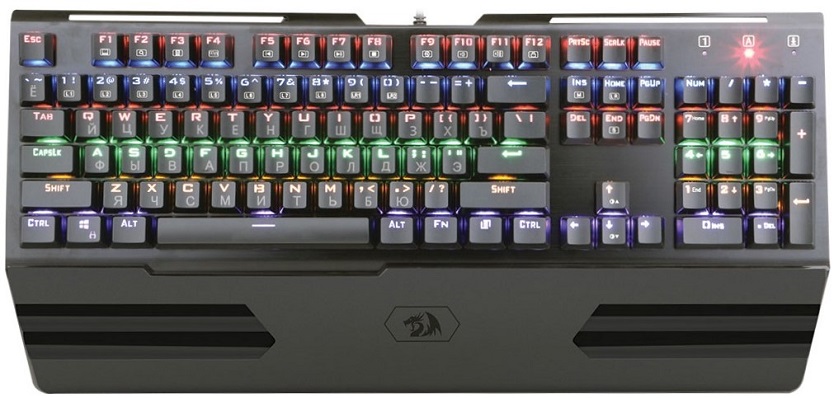
Redragon Hara Black USB
The comfortable wrist rest and the bottom of the keyboard are made of metal. High-rise keys. Large set of multimedia keys. Backlight with 9 modes, each can be adjusted according to brightness. Two of them can be programmed to special buttons. Mechanical type, noticeably clicks during operation.
Benefits:
- Nice and beautiful lighting.
- You can customize the backlighting of only certain keys.
- Does not slip during operation - impressive weight, rubber-padded feet.
- Metal bottom and brush holder.
- Quality materials and workmanship.
- Interesting, nice design.
Disadvantages:
- Clicks quite loudly, which is typical for mechanics.
- Slippery buttons.
Multifunctional gaming keyboard with a nice design. The keyboard is mechanical, which means that you don't expect quiet operation from it, but at the same time there is a small key travel. The average price is about 3 thousand rubles. If you are embarrassed by the small travel of the keys, and are accustomed to having them pressed perceptibly, return to A4Tech B314, which was considered a little earlier: it is membrane, it makes a little less noise.
Best Mechanical Gaming Keyboards

OKLICK 920G IRON EDGE
Anti-ghost keyboard - unlimited number of simultaneous button presses. Long service life - up to 10 million clicks. The transmission rate is up to 1000 Hz. Backlight from 6 colors.
Benefits:
- Impressive weight, stands firmly on the table.
- Thick wire braided with fabric.
- Bright backlight.
- Fast work.
- There is a lock of the Win button.
- High-quality paint on buttons, does not rub off even after prolonged use.
- Function buttons.
- RGB backlighting - you can highlight individual keys with different colors.
- Compactness.
- Both Latin and Cyrillic are highlighted equally well.
- Metal body.
Disadvantages:
- Quite loud.
- Sometimes the space sticks, does not come back up.
Stylish keyboard with skeleton design. Metal stand - can rattle when working, but it is reliable. Long service life: according to user reviews, 2 years without complaints, only 3250 rubles. If you want a more interesting model, with other less loud switches, take a look at HyperX Alloy FPS Pro: its price is twice as high, but there is a USB hub, the total number of keys is less - 84, there is no digital block.

A4Tech Bloody B810R
The keyboard uses Light Strike technology - optical switches with a response time of 0.2 ms - they are the most durable, durable. There is RGB lighting with personal settings and 6 preset modes. Actuation stroke from a distance of 3 mm. For comparison: for conventional metal switches, it starts at 4 mm. The resource of work is about 100 million clicks. Game Mode.
Benefits:
- Moisture-proof nano-coating. Intelligent moisture protection system.
- Smart backlight setting.
- Easy to clean.
- Relatively quiet operation.
- Laconic design.
- Convenient key shape and size.
- Includes additional rubber keys and a special tool for removing them.
Disadvantages:
- Unusual font on the keys.
- There is no wrist rest included, but there is a mount for it.
A very nimble gaming keyboard with an average price of 4,000 rubles. It uses a different type of switches than the previous one, they are more durable, but noticeably noisy. This keyboard is more reliable though. In OKLICK 920G IRON EDGE the Russian font is better highlighted.

Logitech G G413
The kit includes 10 replaceable keys (WASDQE, 12345) and a special probe for removing them. These interchangeable keys have a more angular recess for the finger-rest. This completes the package. There is no removable wrist rest. The top metal panel is made of aluminum, does not bend, even if it is strongly bent.
Convenient retractable feet for raising the keyboard. An interesting design solution - special channels at the bottom for laying the headset cable.This is an island keyboard: the keys are not in continuous rows, but at some distance between themselves. The second difference is that at the cable entry point into the keyboard there is a USB input for connecting other external devices.
There is no RGB backlighting, just a regular one-color one. On sale it can be found in two colors - gray and silver. Such illumination will be more pleasant for those who do not need the bright blinking of multi-colored bulbs, as in previous models. Macros can only be recorded on the F keys through the Logitech Gaming Software utility.
Benefits:
- USB interface on keyboard.
- 10 replaceable keys included and probe.
- Nice sound of buttons, their movement.
- Good build quality, no backlash even in long keys.
- The whole structure is fixed on an aluminum plate and stands firmly on the table.
- Small stroke of buttons.
- Convenient channels for routing the headset cable.
Disadvantages:
- There are no additional keys for macros.
- No RGB backlighting, only solid color.
- No removable wrist rest.
- There is no function of clamping several buttons at once.
- When you press the corner of the key, it sometimes jams a little, you need to press exactly in the center.
A keyboard for classic lovers - no unnecessary buttons and bright backlighting, effectively performs all the functions of a gaming keyboard, macros can be assigned to the F keys.Uses its own switches, they work more pleasantly, but users complain about their too high sensitivity: after some time of use with one press characters begin to be printed twice. But using the keyboard is very convenient. If you are interested in bright programmable lighting, go back to the OKLICK 920G IRON EDGE, which we looked at earlier, but it does not have a USB interface.

HyperX Alloy FPS Pro (Cherry MX Red)
This is a compact keyboard without a numeric keypad, there is a model from the same series without a Pro prefix, all 104 keys are presented in it. The second difference is the built-in USB HUB. The manufacturer has sharpened the keyboard for gaming functions - reliable keys, one-piece steel frame, detachable cable, gaming mode. The backlight is red with dynamic lighting effects. The manufacturer uses different switches in its keyboards - in the sample under consideration, this is Cherry MX Red with an average actuation force, total stroke length, but minimum service life compared to others. More details with all types of switches can be found on the manufacturer's website.
Benefits:
- You don't need to install software for the backlight to work, it works by itself.
- Original Cherry MX switches.
- The cable is detachable, which is convenient for storage or transportation, it is durable, braided.
- Impressive weight.
- Compactness due to the absence of an additional digital block.
- Easy to clean, just blow with air.
- Nice backlighting without unnecessary blinking, monochrome, but this is a subjective advantage.
- There are several backlight modes.
- Steel base.
- Built-in USB HUB.
Disadvantages:
- Another problem follows from the lack of software - the minimum brightness of the backlight is too bright, you cannot reassign the keys.
- Scarce bundle, additional keycaps are not included in the kit.
- Quite fragile keys.
- Possible problems when used with MAC.
Buyers choose this keyboard for its minimalism, original switches, but the keys are rather fragile. I recommend using it only with Windows: the manufacturer itself states that the keyboard is not intended for MAC. Updating the firmware does not always help, the keyboard crashes. For MAC users who don't like the bright glow of the backlight, I recommend going back to the Logitech G G413 Black USB - it also has a USB interface, but it's a full-size 104-key keyboard. In this case, HyperX will cost about 6800 rubles, Logitech - 6 thousand.

ASUS ROG Strix SCOPE
Keyboard with Cherry MX RGB switches, aluminum frame. Aura lighting - syncs with other devices. There are additional WASD buttons included. The model is optimized for first-person shooters - a wide Control key. The top row of keys can be quickly changed in functionality to multimedia or functional.There is a dedicated stealth key to quickly minimize all applications and mute the sound. The keyboard is equipped with Armory II software: you can program keys, record macros, save a profile with individual settings to the keyboard itself.
Benefits:
- Quiet operation of the keys.
- Modern and classic look.
- Strong body.
- Nice and tenacious legs, stands firmly on the surface.
- Wide Left Ctrl.
- Nice backlighting.
- Macros are recorded on the fly.
- 6 profiles of settings.
- Construction - skeleton, easy to clean.
- Own software.
Disadvantage:
- No brush stand.
A good keyboard, if not afraid of its price - 9800 rubles. There are all functions necessary for gamers, very convenient recording of macros and saving settings. All that is missing is the palm rest. The keyboard for fans of bright backlighting, glows in different colors, synchronizes with other devices. If you love classic solid color backlights, return to the Logitech G G413 Black USB and HyperX Alloy FPS Pro models: they have a USB interface that ASUS does not.
Best membrane gaming keyboards

Logitech G G213 Prodigy
The control keys are interestingly implemented in the keyboard - they have a soft-touch coating and a rounded shape, they are easy to look for by touch. This is a membrane keyboard, so it only works when a key is pressed fully. Note that this keyboard has a brush stand, but it cannot be removed. There is moisture protection, but not complete: it can withstand up to 60 ml of liquid, according to the manufacturer.
Backspace, Shift, Enter keys are large, convenient for gamers. There are indicators for Num, Caps, Scroll lock and Game mode, full-fledged RGB-backlighting for 16.8 million colors. You can customize the lighting by zones using special software.
Benefits:
- Quiet work.
- Nice programmable backlight.
- Rubberized bottom, non-slip.
- Additional media keys.
- Convenient keys.
- Mode indication.
- Clear software.
- The backlight illuminates all symbols well.
- Moisture protection, but only partial.
- Fast response.
- Classic layout.
- Sound volume control.
Disadvantages:
- The backlight is configurable only through software; if the program is not running, there is just a smooth color change.
- The brush holder cannot be removed.
- The matte finish is quite easily soiled.
The manufacturer tried to imitate a mechanical keyboard on a membrane type. But all the functionality does not replace the real mechanics, although the attempt is good. If you want to have the functionality of mechanics in the form of a membrane, then this keyboard is for you. Ideal for gamers, but not for those who just type a lot of text. The price of the keyboard is 4500 rubles, which justifies its minor disadvantages.

Razer Cynosa Chroma
Unlike the previous one, it does not have water protection, volume control, but it already has full RGB backlighting. The keys can be individually programmed with a choice of 16.8 million color shades. You can choose from ready-made solutions or create your own palette. For configuration, Razer Synapse 3 is used - the manufacturer's software. There you can also set up macros, remap keys, etc.
Benefits:
- Quiet sound of keystrokes, pleasant tactile response from them.
- The backlighting of the keys is even, it illuminates both languages equally.
- Two pairs of folding legs.
- Functional software.
- Backlight setting.
- Rubberized feet, non-slip keyboard.
- Quiet work.
- High build quality and materials.
Disadvantages:
- In the dark, the signature is not visible near the indicators of the enabled modes.
- No additional multimedia keys.
This keyboard is a bit quieter than the previous membrane keyboard in the review, here the backlighting is more interesting. Here we can already talk about RGB, but there are no multimedia keys, which can be an inconvenience. To use the F row keys, you have to hold Fn each time. The design is slightly different, too, with the Razer not having the large brush rest as the Logitech. But don't hope that this will save you space - the wire in Razer is located in the middle of the keyboard in a rigid sheath, you will have to leave 3-5 free centimeters behind. If you love to play with colors and multimedia keys are important, the Razer is for you.

